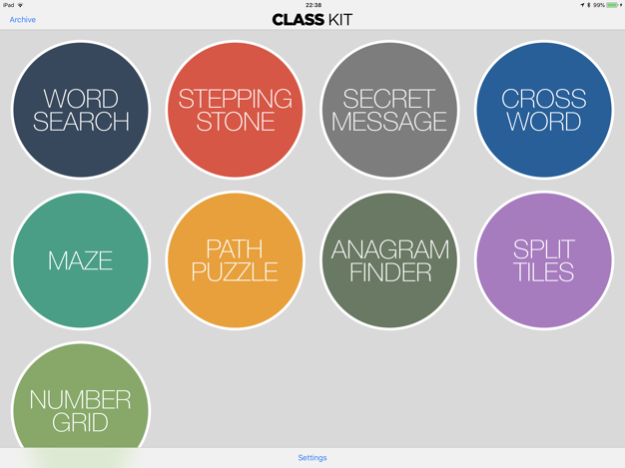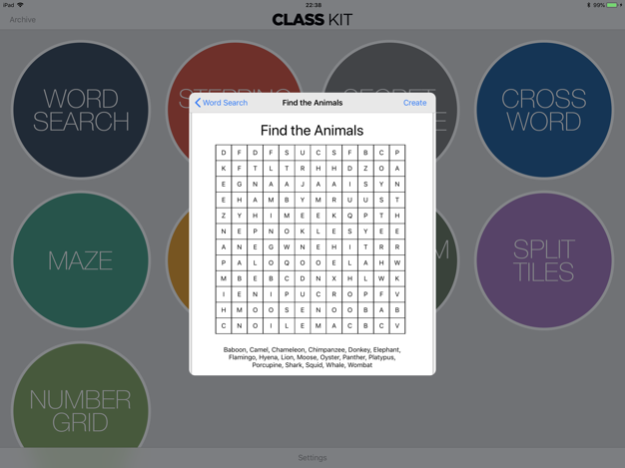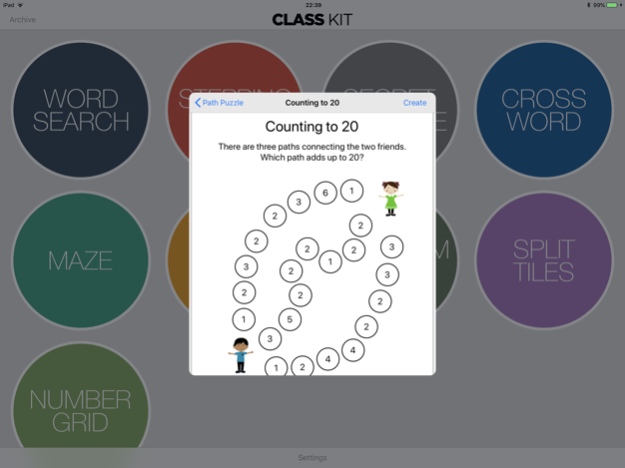Class Kit 2.0
Continue to app
Free Version
Publisher Description
Now you can make fun, free activities for your classroom even if you're short on time - Class Kit can generate 100 unique word searches, crosswords or other games in just a few seconds, which means you can give individual activities to your students with your custom content.
Here's how it works:
- Class Kit comes with nine built-in activity types, including word searches, mazes, anagrams, path puzzles, number grids, crosswords, stepping stones and more.
- You enter in the text you want in your activity: words for your word search, clues for your crossword, the difficulty setting for your maze, or a message to use in the secret message activity.
- Tell Class Kit how many unique activities you want. If you want the whole class to use the same activity, choose 1. If have a class of 20 students and you want everyone to have their own unique word search, choose 20 - never again will you have to worry about one student "borrowing" answers from another, because everyone has their own unique version.
- You're done! After just a few seconds you can preview the resulting high-resolution PDF, and either print it immediately from your iPad (if you have an AirPrint compatible printer) or email it others.
Class Kit makes it easier than ever to generate fun, unique activity sheets for schools, home-schooling parents, or other groups – and it's completely free! If you have suggestions for new activities you'd like to see in the app, let us know at help@romansgohome.com!
Mar 31, 2018
Version 2.0
This app has been updated by Apple to display the Apple Watch app icon.
Class Kit is now updated for iOS 11.
About Class Kit
Class Kit is a free app for iOS published in the Kids list of apps, part of Education.
The company that develops Class Kit is Paul Hudson. The latest version released by its developer is 2.0.
To install Class Kit on your iOS device, just click the green Continue To App button above to start the installation process. The app is listed on our website since 2018-03-31 and was downloaded 5 times. We have already checked if the download link is safe, however for your own protection we recommend that you scan the downloaded app with your antivirus. Your antivirus may detect the Class Kit as malware if the download link is broken.
How to install Class Kit on your iOS device:
- Click on the Continue To App button on our website. This will redirect you to the App Store.
- Once the Class Kit is shown in the iTunes listing of your iOS device, you can start its download and installation. Tap on the GET button to the right of the app to start downloading it.
- If you are not logged-in the iOS appstore app, you'll be prompted for your your Apple ID and/or password.
- After Class Kit is downloaded, you'll see an INSTALL button to the right. Tap on it to start the actual installation of the iOS app.
- Once installation is finished you can tap on the OPEN button to start it. Its icon will also be added to your device home screen.